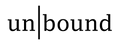Copy of >> Printing Instructions
This digital PDF can be printed in virtually any format you like.
Consider taking your PDF to a printing store (Kinkos, Staples, etc.). They can ensure that print settings are set up correctly and that margins and page edges are precise and aligned. They can also bind the planner according to your custom preferences.
Generally, you probably want to print in booklet or duplex format. This can be done with any of the common printing programs (Apple Preview, Adobe Acrobat, etc.):
- To print as "booklet" format (to be folded in half and bound just like our physical planner), adjust print settings to booklet and print on both sides.
- To print as “duplex” format (to be printed on half sheets of paper, especially useful for using in a binder or on your tablet), print as ‘multiple pages per sheet’ (two) and print on both sides.
If printing at home, here are a few additional tips:
- Make sure you're using high-quality ink and paper to get the best looking printout possible.
- Please note that our layouts are designed for our 8.5x6" planners, so printing side-by-side on 8.5x11" sheets will shrink layouts by about 10%.
Lastly, all planner documents and materials are copyrighted and intended for personal use only.
Questions? Let us know!